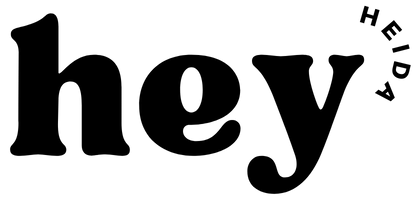Welcome to the blog:
Grow
Strive
Thrive
Diving in to all things digital marketing

SEO Basics: How to Optimize Your Website for Google in 5 Simple Steps
Introduction: What is SEO and Why Does It Matter?
Imagine your website is a shop on a busy street. SEO (Search Engine Optimization) is how you make sure that people walking by can actually find your store among all the others. Without SEO, it’s like your shop has no sign, and people are just passing by without noticing you.
SEO is the process of optimizing your website so it ranks higher on search engines like Google. The higher you rank, the more people find your site, and the more traffic (and potential customers) you get. Good SEO makes your website easier for Google to understand, which improves your chances of showing up when someone searches for something relevant to your business. SEO isn’t just about driving traffic. It’s about being the go-to resource when customers are searching for solutions that your business can provide.
In this post, I’ll walk you through five simple steps to start optimising your website for Google—even if you’re completely new to SEO.
1. Keyword Research: Find Out What People Are Searching For
How do you know what people are typing into Google when they’re searching for your product or service? That’s where keyword research comes in.
Keywords are the words and phrases people search for online. Finding the right keywords means you’ll know what your potential customers are looking for, and you can make sure those words appear on your site. Some keywords will have higher competition than others, so it’s important to consider which ones you actually want to try to rank for.
- Use free tools like Google Keyword Planner or Ubersuggest to find keywords relevant to your business. Google Keyword Planner helps you discover the most relevant keywords by showing you what people are actually searching for, along with their search volume and competition. Ubersuggest provides keyword suggestions and shows you how competitive each term is, making it easier to target less competitive long-tail keywords.

- Focus on long-tail keywords (e.g., “best vegan protein powder for athletes”) because they are less competitive and more specific, which makes it easier to rank. Long-tail keywords aren’t just easier to rank for, they also tend to bring in visitors who are further along in their buying journey—people ready to take action.
Other tools I’ve used in the past and love: AnswerThePublic (3 free searches per day), and the SEO Keyword generator tool inside Captivation Hub. AnswerThePublic generates common questions and phrases that people are typing into search engines into amazing visualizations. Captivation Hub’s AI SEO tools not only generate keywords, but also analyzes headlines and articles to ensure they’re SEO-friendly. It’s like having a mini SEO expert guiding your content creation.

Practical Tip: Pick 5-10 keywords that are relevant to your business, and make sure to use them naturally throughout your site. Don’t worry if you’re not ranking for these keywords right away. SEO is a gradual process, and as you refine your site, your rankings will improve over time.
PAUSE here and try entering a few keywords related to your business into Google Keyword Planner. What are people searching for, and which terms feel most relevant to your site?
2. Optimize Page Titles and Meta Descriptions: Make Your Pages Stand Out
Your page title and meta description are like the headlines of a newspaper—they tell Google and your visitors what to expect.
The page title appears in Google search results and in the browser tab. It should clearly state what your page is about and include your main keyword. Meta descriptions are short summaries that appear below the page title in search results. While they don’t directly affect rankings, they help convince people to click on your link. Think of your meta description as your ad copy in Google’s search results. The more compelling it is, the more likely people are to click on your link, driving more traffic to your site.
- Page Titles: Keep them under 60 characters and include your main keyword.
- Meta Descriptions: Aim for around 150–160 characters and use a call to action, like “Learn more” or “Get started today.”
Bad Title: “Vegan Protein”
Bad Meta Description: “Buy vegan protein powder.”
Notice how the bad title is too broad and the meta description doesn’t offer value. Always aim for clarity and a compelling call to action.

Practical Tip: Use your keywords in both the title and meta description to boost relevancy and click-through rates.
Example:
- Page Title: “Best Vegan Protein Powder for Athletes | Plant-Based Power”
- Meta Description: “Looking for the best vegan protein powder? Discover our top picks for athletes and boost your performance with clean, plant-based options. Learn more today!”
TAKE a moment to review your current page titles and meta descriptions. Are they clear, engaging, and keyword-optimized? If not, draft a new one using the examples above.
3. Create Quality Content: Give Visitors What They’re Looking For
Google loves fresh, relevant content. The better your content answers a visitor’s questions, the higher you’ll rank.
Quality content isn’t just about stuffing keywords into a page. It’s about answering the questions your audience is asking. Google rewards pages that provide valuable, helpful information to users. Think about the intent behind each search. If someone is searching ‘how to choose the best protein powder’, they’re likely looking for a comparison or buying guide. Your content should address that need directly.

- Write blog posts, how-to guides, or product descriptions that are clear, informative, and easy to read.
- Include your keywords naturally in your content, but don’t overdo it—Google penalizes keyword stuffing.
Bad example (keyword stuffing): “Best vegan protein powder athletes need the best vegan protein powder for athletes and vegan athletes”
Good example (natural use): “Our vegan protein powder is specially designed for athletes looking to boost performance with clean, plant-based nutrition.
Practical Tip: Aim for at least 500-1000 words per page and break up your text with headings, bullet points, and images to make it easy to read. Studies show that longer content (1500+ words) often ranks higher, as it tends to be more comprehensive. But don’t add fluff—make sure every sentence adds value! Don’t stress about getting everything perfect right away. Start with a few small improvements, and you’ll start seeing results.
4. Optimize Your Images: Make Your Site Faster and Google-Friendly
Did you know that optimizing images can improve your SEO? It’s one of the easiest steps to overlook, but it can make a big difference.
Large, unoptimized images can slow down your website, which affects your rankings. Google loves fast websites. Plus, adding “alt text” (a description of the image) helps Google understand what your image is about, which improves accessibility and can even rank in Google image search. When possible, use JPEGs for photos and PNGs for graphics with transparent backgrounds. Also, consider using lazy loading, which delays the loading of images until they’re needed, improving page speed.
- Compress Images: Use tools like TinyPNG or ShortPixel to reduce file sizes without losing quality.
- Add Alt Text: Describe the image briefly and include a relevant keyword if possible.
Practical Tip: Always give your images a file name that reflects the content (e.g., vegan-protein-powder.jpg) before you upload them, and add descriptive (not keyword-stuffing) alt text to every image on your site.
Example of good alt text: “Woman holding a vegan protein powder bottle after workout.
Example of bad alt text: “vegan protein powder best vegan protein powder vegan athletes protein.”
5. Improve Your Site’s Loading Speed: Faster Sites Rank Better
If your site takes too long to load, visitors will leave—and Google won’t be happy either.
Page speed is a ranking factor in Google’s algorithm. If your website loads slowly, it not only frustrates visitors, but also pushes your rankings down. Luckily, improving your site speed doesn’t have to be complicated. Google prioritizes websites that load quickly because users are more likely to stay on a fast-loading site. If a page takes more than 3 seconds to load, visitors will often leave, and that high bounce rate can hurt your rankings.
- Use tools like Google PageSpeed Insights or GTmetrix to see how fast your site loads and get suggestions for improving it.
- Simple fixes include compressing images, minimizing CSS and JavaScript files, and enabling browser caching.
Practical Tip: Aim for a loading time of under 3 seconds to keep both visitors and Google happy. Other ways to speed up your site include switching to a faster web hosting provider and using a CDN (Content Delivery Network) to deliver content more efficiently across the globe.
Don’t stress about getting everything perfect right away. Start with a few small improvements, and you’ll start seeing results.

Conclusion: Start Small and Build from There
SEO doesn’t have to be overwhelming. By focusing on these five simple steps—doing keyword research, optimizing titles, creating quality content, optimizing images, and improving site speed—you’ll be well on your way to ranking higher on Google. Remember, SEO is a marathon, not a sprint. SEO might seem like a lot at first, but even small tweaks, done consistently, can yield big results over time. Keep refining, keep learning, and you’ll see progress.
Want more help optimizing your website for SEO? Ready to dive deeper? Download my FREE Beginner’s Guide to SEO, or join my FREE Masterclass with my mentor to uncover even more SEO Secrets and strategies!
What Others Are Saying About Working With Me

Company Name should look
for ones that are specific,
detailed, and highlight the
unique benefits of working with
the company.
Alex John Martin
Manager

Company Name should look
for ones that are specific,
detailed, and highlight the
unique benefits of working with
the company.
Alex John Martin
Manager

Company Name should look
for ones that are specific,
detailed, and highlight the
unique benefits of working with
the company.
Alex John Martin
Manager
Find Me On Social
Empower Your Journey with Expert-Led Online Training Courses.
Quick Links
Copyright© 2025 Hey Heida - All Rights Reserved.